When you want to build a website quickly and easily, WordPress is the platform to use. As it holds nearly 60 percent of the market share of all content management systems on the Internet, it’s the most popular by far.
Table of Contents
What is WordPress?
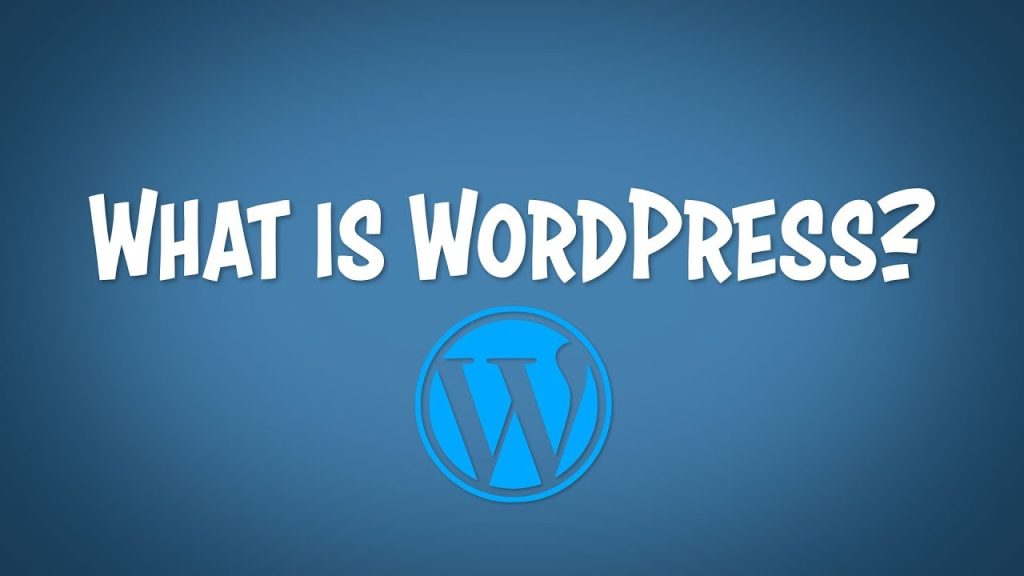
WordPress is a free and open-source content management system (CMS) primarily used for building websites and blogs. It provides a user-friendly interface for creating, managing, and updating website content without requiring extensive technical knowledge.
Originally designed as a blogging platform, WordPress has evolved into a versatile CMS capable of powering various types of websites, including business websites, e-commerce stores, portfolios, forums, and more. Its flexibility comes from a vast ecosystem of themes and plugins, which allow users to customize their websites’ appearance and functionality according to their needs.
WordPress is built on PHP and uses a MySQL database to store content. It features a modular architecture, making it easy for developers to extend its core functionality through plugins and themes. Additionally, WordPress offers a robust community of developers, designers, and users who contribute to its ongoing development and support.
Why Use WordPress?

There are several reasons why WordPress is a popular choice for building websites:
- Ease of Use: WordPress offers a user-friendly interface that makes it easy for beginners to create and manage websites. Its intuitive dashboard allows users to add, edit, and delete content without the need for coding knowledge.
- Flexibility: WordPress is highly flexible and can be used to create a wide range of websites, including blogs, business websites, e-commerce stores, portfolios, forums, and more. Its extensive ecosystem of themes and plugins allows users to customize their websites according to their specific needs.
- Cost-Effectiveness: WordPress itself is free to use, which significantly reduces the cost of website development. Additionally, there are thousands of free themes and plugins available, as well as premium options for those who require advanced features or customization.
- SEO-Friendly: WordPress is designed with SEO best practices in mind, making it easier for websites to rank well in search engine results pages (SERPs). It includes features such as customizable permalinks, meta tags, and XML sitemaps, as well as plugins like Yoast SEO that further enhance SEO capabilities.
- Responsive Design: Many WordPress themes are responsive, meaning they adapt to different screen sizes and devices. This ensures a consistent user experience across desktops, tablets, and smartphones, which is essential for reaching a wider audience.
- Large Community and Support: WordPress has a large and active community of users and developers who contribute to its ongoing development and support. This community provides extensive documentation, tutorials, forums, and meetups, making it easy to find help and resources when needed.
- Security: While no platform is immune to security threats, WordPress has a dedicated security team that works to identify and patch vulnerabilities in the core software. Additionally, there are many security plugins available that can help protect WordPress websites from malicious attacks.
- Scalability: WordPress can scale with your business as it grows. Whether you’re starting with a simple blog or building a complex e-commerce site, WordPress can handle websites of all sizes and traffic levels.
Who Uses WordPress?
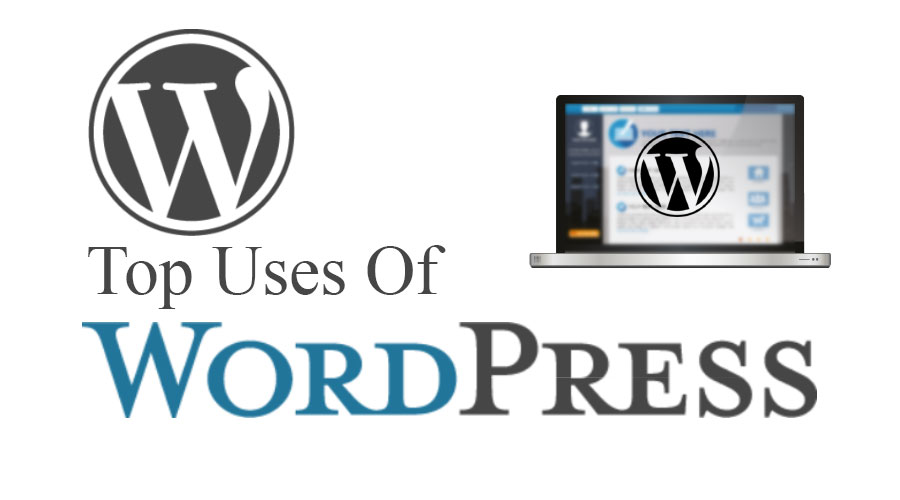
WordPress is used by a diverse range of individuals, businesses, organizations, and institutions worldwide. Some of the key types of entities that use WordPress include:
- Bloggers: WordPress’s origins lie in blogging, and it remains a popular platform for bloggers of all types, from hobbyists to professional writers, journalists, and content creators.
- Small Businesses: Many small businesses use WordPress to create and manage their websites due to its ease of use, affordability, and flexibility. WordPress allows small businesses to establish an online presence quickly and easily.
- Large Corporations: Even large corporations and multinational companies use WordPress for their websites. Its scalability and customizable features make it suitable for companies of all sizes, including Fortune 500 companies.
- E-commerce Websites: WordPress, combined with plugins like WooCommerce, is a popular choice for creating e-commerce websites. Many online retailers use WordPress to sell products and services, thanks to its extensive customization options and robust e-commerce capabilities.
- Nonprofit Organizations: Nonprofits and charitable organizations often use WordPress to create websites for fundraising, advocacy, and community engagement. Its affordability and flexibility make it an attractive option for organizations with limited resources.
- Educational Institutions: Schools, colleges, and universities use WordPress for their websites, including official websites, faculty blogs, student portals, and course management systems. WordPress’s ease of use and ability to handle multimedia content make it ideal for educational purposes.
- Media Outlets: Many media outlets, including newspapers, magazines, online publications, and broadcasting companies, use WordPress to power their websites. Its publishing capabilities, SEO-friendliness, and support for multimedia content make it well-suited for media organizations.
- Government Agencies: Some government agencies and public sector organizations use WordPress for their websites and online services. WordPress’s accessibility features, multilingual support, and security features make it suitable for government use.
- Creative Professionals: Artists, photographers, designers, writers, musicians, and other creative professionals use WordPress to showcase their portfolios, promote their work, and connect with clients and fans.
WordPress Features

WordPress offers a wide range of features that make it a powerful and flexible content management system. Here are some key features:
- User-Friendly Interface: WordPress provides an intuitive dashboard that allows users to easily create, edit, and manage website content without requiring extensive technical knowledge.
- Themes: WordPress offers thousands of free and premium themes that users can choose from to customize the appearance of their websites. Themes control the layout, design, and overall style of a WordPress site.
- Plugins: With over 55,000 plugins available, WordPress allows users to extend the functionality of their websites. Plugins can add features such as contact forms, e-commerce capabilities, SEO optimization, social media integration, security enhancements, and more.
- Content Management: WordPress makes it easy to create and manage various types of content, including text, images, videos, audio files, and documents. Users can organize content using categories, tags, and custom taxonomies.
- Media Management: WordPress includes a built-in media library where users can upload and manage media files such as images, videos, and audio files. It supports embedding media from external sources like YouTube, Vimeo, and SoundCloud.
- Customization Options: WordPress allows users to customize their websites extensively using themes, plugins, widgets, and custom CSS. Users can modify the layout, design, colors, fonts, and other aspects of their websites to suit their preferences.
- SEO-Friendly: WordPress is designed with search engine optimization (SEO) best practices in mind, making it easier for websites to rank well in search engine results pages (SERPs). It includes features such as customizable permalinks, meta tags, XML sitemaps, and support for SEO plugins.
- Responsive Design: Many WordPress themes are responsive, meaning they adapt to different screen sizes and devices. This ensures a consistent user experience across desktops, tablets, and smartphones.
- Multilingual Support: WordPress supports multilingual websites, allowing users to create content in multiple languages using plugins like WPML or Polylang.
- User Management: WordPress allows users to create multiple user accounts with different roles and permissions. Roles include Administrator, Editor, Author, Contributor, and Subscriber, each with varying levels of access to website features and content.
- Security: While no platform is immune to security threats, WordPress has a dedicated security team that releases regular updates and patches to address vulnerabilities in the core software. Additionally, users can enhance security using plugins, strong passwords, secure hosting, and other best practices.
- Community Support: WordPress has a large and active community of users, developers, designers, and contributors who provide support, documentation, tutorials, forums, and meetups to help users get the most out of the platform.
Build a Better Website
WordPress is perhaps one of the best systems to use for first time website developers and seasoned professionals alike. It’s a strong backbone to build any kind of a website your imagination can dream up. If you’re looking for a quick and easy method that takes just a few minutes to get started, WordPress is worth exploring.



