What is Imunify360

Imunify360 is an automated security solution that identifies and blocks all the latest types of attacks and abnormal behaviors. It blocks all the cyber threats before they can cause damage to your website.
It identifies almost every hacker attack and blocks all the unusual attempts from its integrated firewall. It also comes with a malware scan feature. You can run an antivirus scan to detect the presence of any malware and remove them before they can cause any harm.
Table of Contents
How Does Imunify360 Work?
Imunify360 acts like an invisible shield around your website. It continuously scans for malware, viruses, and any suspicious activity. If it finds something harmful, like a hacker trying to break in (similar to a burglar trying to enter your home), it blocks the threat immediately. It’s akin to having a 24/7 surveillance system that reacts instantly to keep dangers at bay.
Regular Patrols: Just as a security guard patrols the premises regularly, Imunify360 keeps scanning your website to make sure everything is safe. It updates itself with the latest information about threats, so it can better protect your website.
Guarding the Perimeter: Just like a security system that monitors the doors and windows of a house, Imunify360 watches over the entry points to your website. It keeps an eye on who’s trying to get in.
Spotting Suspicious Behavior: If someone tries to break into your house by picking the lock or tampering with the windows, the security system immediately detects this unusual activity. Similarly, Imunify360 spots suspicious actions on your website, like someone trying to guess your login password or sneak into sensitive areas.
Sound the Alarm: When the security system notices something fishy, it doesn’t hesitate to sound an alarm. Imunify360 does the same by blocking the intruder’s access to your website. It’s like the security system preventing someone from entering your house when they’re up to no good.
Quarantine and Cleanup: If the security system detects a burglar has successfully entered your house, it might lock them in a room until the police arrive. Imunify360 isolates and quarantines any malicious software or files on your website, so they can’t cause further harm. It even helps clean up the mess by removing the bad stuff.
Features of Imunify360
With Imunify360, your website gets a suite of tools designed for protection. These include a firewall to stop intruders, malware scanning to detect hidden threats, and automated removal tools that clean up any mess without you lifting a finger. It’s like equipping your website with a high-tech security system, complete with alarms, cameras, and an emergency response team.
- Web Application Firewall (WAF): Imunify360 includes a robust WAF that filters and blocks malicious traffic before it reaches your website. It can protect against common web application vulnerabilities, such as SQL injection, cross-site scripting (XSS), and more.
- Intrusion Detection and Prevention (IDS/IPS): The IDS/IPS feature scans server traffic for suspicious activities and potential threats. It can block suspicious IP addresses and mitigate various attacks, including DDoS attacks.
- Malware Scanner: Imunify360 regularly scans websites for malware and other malicious code. If malware is detected, it can automatically quarantine or remove the infected files to prevent further harm.
- Real-time Security Updates: The solution receives real-time threat intelligence updates, ensuring that it is up-to-date with the latest security threats and vulnerabilities.
- Proactive Defense: Imunify360 employs a proactive approach to security, identifying and blocking potential threats in real-time. This helps prevent zero-day attacks and emerging threats.
- Brute Force Protection: It provides protection against brute force attacks by monitoring login attempts and blocking IP addresses that exhibit suspicious behavior.
- Reputation Management: Imunify360 maintains a reputation database of known malicious IP addresses, which it uses to block access from these sources.
- Email Notifications: The solution can send email notifications to server administrators and website owners when security events occur, such as malware detection or suspicious login attempts.
- Centralized Dashboard: Imunify360 offers a centralized dashboard that allows server administrators to manage and monitor security settings and events across multiple websites and servers.
- Statistics and Reports: It provides detailed statistics and reports on security events, allowing administrators to analyze and respond to threats effectively.
Benefits of Imunify360
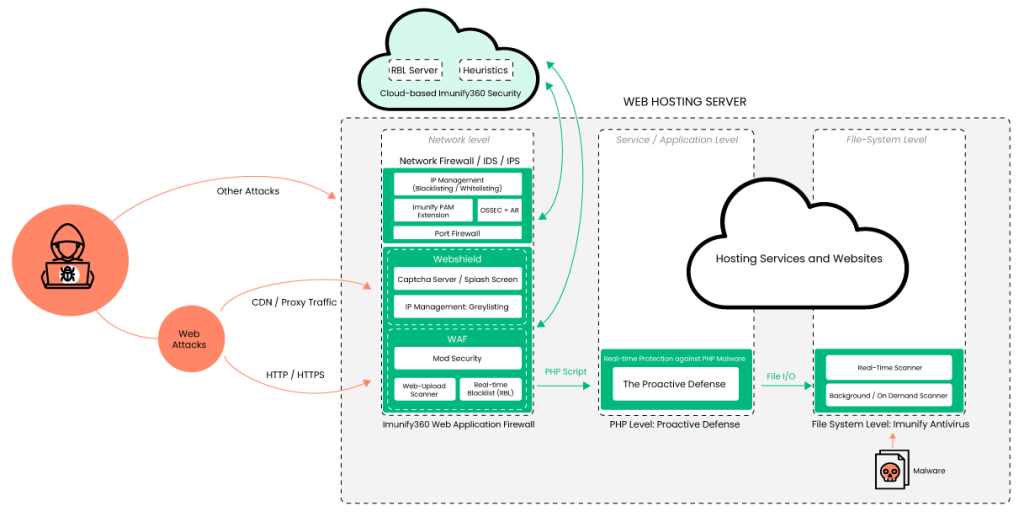
- Offers a comprehensive suite of security features to protect websites and servers.
- Provides real-time protection against a wide range of cyber threats.
- Regularly updated to stay current with emerging threats and vulnerabilities.
- Can be configured to work with popular web hosting control panels.
- Helps server administrators and website owners proactively manage and respond to security incidents.
Conclusion
Imunify360 offers a comprehensive suite of security features that enhance the protection of cPanel servers and hosted websites. By leveraging its capabilities, administrators can ensure robust defense against a wide range of threats, maintain the integrity and availability of their services, and provide a secure hosting environment for their clients. Its integration with cPanel makes it easy to manage and monitor security, providing peace of mind for web hosting providers and their customers.
