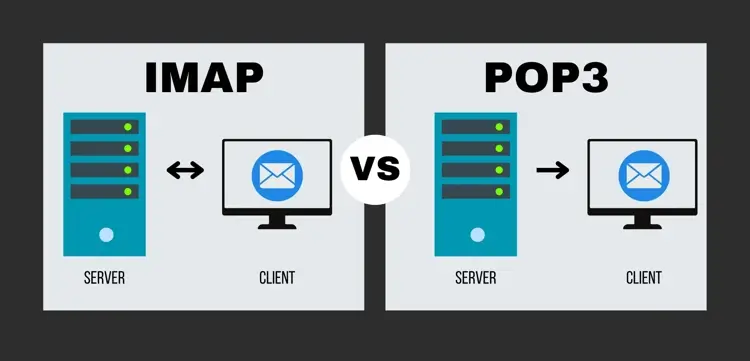Table of Contents
IMAP and POP3 are the most widely used standard protocol for email retrieval. Both these protocols are supported by almost all current email clients and servers. Go through this webhostingcochin article to find out more about POP3 and IMAP, how they function, and what are the major differences between these two protocols.
Introduction
POP3 (Post Office Protocol) or IMAP (Internet Message Access Protocol) are two distinct methods for accessing mail using an email client from a third party or software. Each method downloads the email data directly from AOL (America Online) to your computer or another device. However, they differ in the location where emails are saved.
If you set up an email address within one of the mail clients, you’ll have to decide if you prefer to set it up with POP3 or an IMAP. Both of these are ways of connecting to the server, so you can view your emails via the email program.
Examine the differences and select the best option for your requirements. If you choose POP3 or IMAP to access your email, you’ll have to configure the email client to work with AOL settings.
What is POP3

Post Office Protocol Version 3 is known as POP 3. Access to the mail inbox that is kept on the email server is made possible via the POP3 protocol. Messages can be downloaded and deleted via POP3 protocol. The POP3 client may quickly retrieve all of the messages from the mail server after it has established a connection with it. Even when the user is not connected, they can still view the messages locally. Since the POP3 Protocol offers real-time synchronization, the client must manually check for new messages each time. Several email programs, including Apple Mail, Gmail, and Microsoft Outlook support POP3 protocol.
Advantages of POP3
- You can read the message offline as well.
- POP3 uses less space in storage.
- POP3 is simple to set up and utilize.
- Numerous email programmes support POP3.
- The emails are already on our PC, so accessing them is quick and easy.
- We have no restrictions on the size of emails we send and receive.
- There is less requirement for server storage capacity because all emails are stored locally.
Disadvantages of POP3
- It is not possible to achieve real-time synchronisation with POP3.
- An email with malicious attachments can quickly compromise the system.
- POP3 does not allow simultaneous access to the same email on many platforms.
- You can delete a whole email folder at once.
- The email folder that is downloaded from the mail server could potentially become corrupted.
- Anyone utilising your computer can access the email folder because the emails are stored locally.
What is IMAP
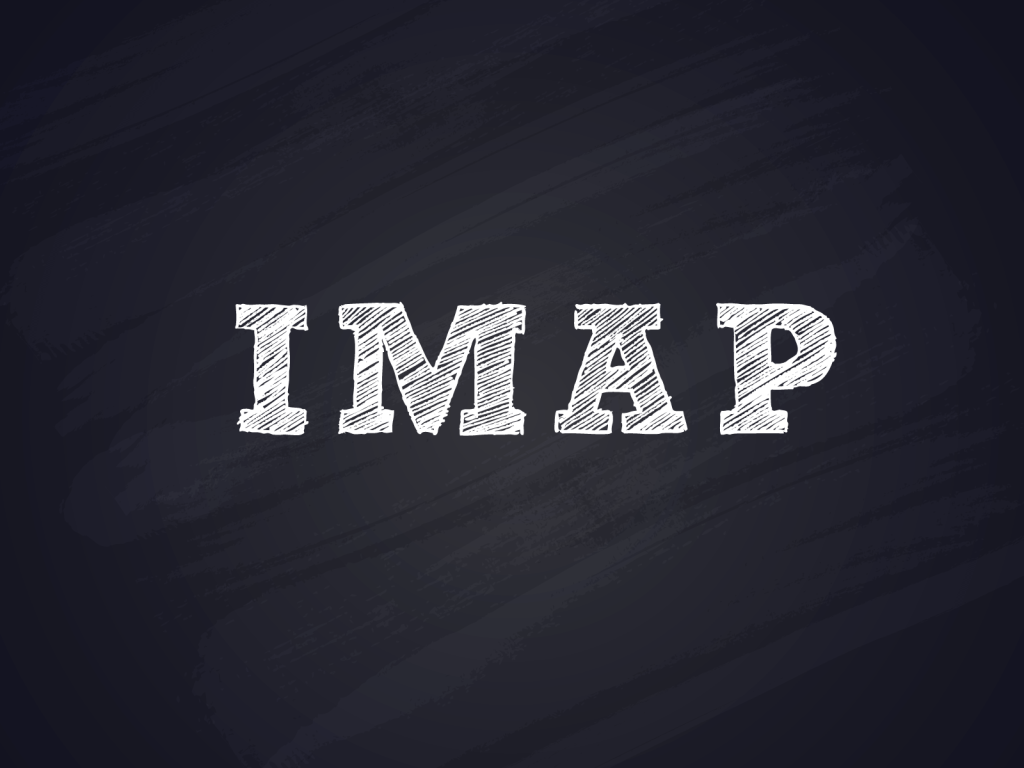
An application layer protocol called Internet Message Access Protocol (IMAP) functions as a contract to receive emails from the mail server. IMAP, which is currently on version IMAP4, was created by Mark Crispin in 1986 as a remote access mailbox protocol. It is the protocol that is most frequently used to retrieve emails. Interim mail access protocol, Interactive mail access protocol, and Internet mail access protocol are some other names for this phrase.IMAP contacts your email provider to obtain a copy of all of your recent messages. Once you download them to your Mac or PC, they are immediately deleted from the email service.
Advantages of IMAP
- It provides synchronisation between all of the user-maintained sessions.
- Since the email is stored exclusively on the IMAP server, it offers security over the POP3 protocol.
- All of the contents are accessible to users remotely.
- Because a centralised server synchronises it, it provides simple device migration.
- To store contents, no physical storage space needs to be set aside.
Disadvantages of IMAP
- IMAP maintenance is difficult.
- User emails can only be accessed when there is an internet connection.
- Message loading is slower.
- It’s challenging to manage emails that don’t support IMAP.
Difference Between POP3 and IMAP
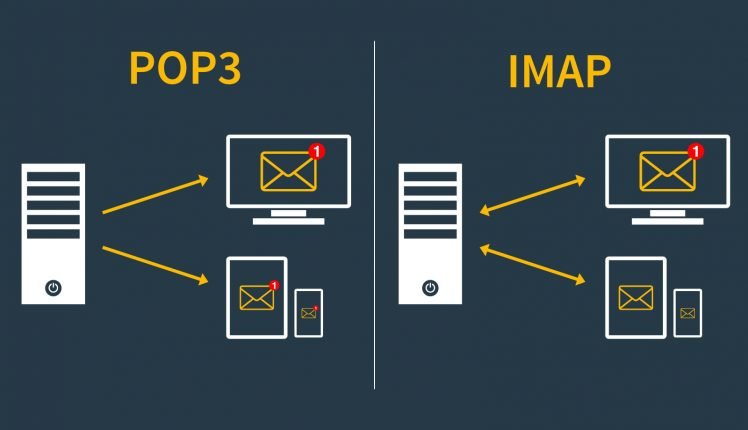
| Feature | IMAP | POP3 |
|---|---|---|
| Stands for | IMAP stands for Internet Message Access Protocol. | It stands for Post Office Protocol3. |
| Used for | IMAP is an advanced protocol that allows a user to check all the folders on the mail server and is used to retrieve the mails. | POP is a simple protocol compared to IMAP and used only for downloading the messages from our inbox to the local computer. |
| Port number | It listens on port number 143, and IMAPDS(IMAP with SSL) Listens on port 993. | It listens on port number 110, and POP3DS(POP3 with SSL) listens on port 995. |
| Accessibility | Using IMAP, the messages can be accessed using different devices. | Using POP3, mail can only be accessed using a single device at a time. |
| Readability | We can partially read the message before finishing the download. | We can only read the message once it is downloaded. |
| Change | In IMAP, a mail can be updated using email software or a web interface. | In POP3, mail can be updated using the local email software. |
| Update | IMAP allows the user to create, delete, or update the mailboxes on the mail server and also allows to create a hierarchy of mailboxes in the folder. | POP3 does not allow the user to create, delete, or update the mailboxes on the mail server. |
| Mail organization | It allows the user to organize the mails on the server. | It does not allow to organize the mails on the server. |
| Download | In IMAP, the message header is previewed before downloading a message. | Using POP3, all the messages can be downloaded at once. |
| Email storage | Emails are stored on a single device once they are downloaded and removed from the server. | Emails are stored on the server and synced & can be accessed using multiple devices. |
POP3 Vs IMAP
Read through this section to understand the way POP3 and IMPAP function so that you can easily differentiate these two protocols.
Modes of Connection and Disconnection
In POP, clients connect to the e-mail server briefly, only for as long as it takes to download fresh messages. On the other hand, clients who utilize IMAP4 frequently keep connected as long as the user interface is open and download message content as needed. This IMAP4 use pattern might result in quicker response times for users with a large number of messages.
Several Clients at the Same Time
The POP protocol requires that a client who is connected to the mailbox is the only client connected at that time. The IMAP protocol, on the other hand, allows many clients to access the mailbox at the same time and includes methods for clients to detect changes made to the mailbox by other, concurrently connected clients.
Partial Fetch and Access to MIME Message Components
Typically, all Internet e-mail is sent in MIME format, which allows messages to have a tree structure with leaf nodes representing single part content types and non-leaf nodes representing multipart content types. Clients can obtain any of the various MIME pieces independently, as well as sections of individual parts or the full message, using the IMAP4 protocol.
These techniques enable clients to obtain the text component of a message without retrieving any associated files, as well as to stream content while it is being retrieved.
Information about the Current Status of the Message
Clients can maintain a track of message state using flags specified in the IMAP4 protocol, such as whether the message has been read, replied to, or deleted. These flags are kept on the server, allowing many clients to use the same mailbox at various times to identify state changes made by other clients.
POP does not provide a method for clients to save such state information on the server. State information such as whether a message has been accessed cannot be synchronized across clients if a single user visits a mailbox with two separate POP clients (at different times).
Both pre-set system flags and client-defined keywords are supported by the IMAP4 protocol. System flags give information about the current condition of the system, such as whether a message has been read. Keywords allow messages to be tagged with one or more tags, the meaning of which is defined by the client. Keywords aren’t supported by all IMAP servers.
Multiple Mailbox
When using IMAP4, clients may create mailboxes on the server (which are frequently displayed to the user as folders), change them, remove them, and copy messages between them. Servers may now give access to shared and public files, thanks to the capability for numerous mailboxes on the server. In order to control access privileges, IMAP4’s Access Control List (ACL) Extension can be utilized (RFC 4314).
Searches on the server
IMAP4 allows a client to request that the server looks for messages that satisfy a set of criteria. This technique prevents clients from having to download every message in their inbox in order to do these searches.
Built-in Extension Mechanism
IMAP4 offers an explicit method for extension, emulating the experience of earlier Internet protocols. Many IMAP4 protocol modifications have been developed and are in widespread usage. IMAP2bis lacked an extension mechanism, although RFC 2449 now defines one for POP.
IMAP is Complex
In spite of the fact that IMAP fixes many of the problems with POP, it brings a new level of complexity. When several clients access the same mailbox at the same time, server-side solutions such as Mail directory or database backends compensate for most of this complexity.
Critics have criticized the IMAP specification for not being rigorous enough, and for enabling behaviors that essentially invalidate its utility. When a server stores a message, it assigns each message an “id” that allows clients to recognize messages they’ve seen before