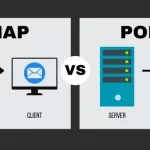Table of Contents
When it comes to select a good VPS hosting service, the operating system is one of the most noticeable factors. Have you ever wondered which one to choose, Linux VPS or Windows VPS?
With VPS hosting, you feel free to have root access and great privacy as if you are sitting in the back of your physical machine at a lower price.
We will address different views on Linux vs Windows hosting to take a decisive step for your business. Without much ado, let’s get into the details to be confident in choosing.
Operating System — Why It Matters
Of course, Windows and Linux servers have different performance, security, pricing, database formats, and other features that will influence the functions of your hosting. Still, before getting to the controversial dimension, let’s first discuss what the two have in common.
- Linux and Windows have similar approaches to data management. The most convenient tool you will find in both systems is the FTP server. It’s easy and fast — what else do you need from a file manager? The two OS are friendly with such popular file types as HTML (.html) and JavaScript (.js).
- If you’re planning to work with forms and dynamic content, both systems will provide you with CGI, a tool commonly used for working on shopping carts and other eCommerce solutions.
- MySQL, which is supposed to be a Linux format, can now also be processed by a Windows server, though it’s still more common for Linux.
What is Linux VPS?

Linux VPS hosting is the same as VPS ( Virtual Private Server), with some differences in delivering performance and quality of service. A Linux VPS is actually a virtual private server hosted in a physical machine and runs the Linux operating system.
Linux vs Windows hosting can make the biggest advantages summarized in the best performance and efficiency plus users’ customization needs.
So, two types of users can benefit from the Linux VPS solution: bloggers with cost-effectiveness and website owners with heavy traffic and low operating costs.
All You Want to Know About Linux Hosting
Indeed, Linux is highly convenient. That’s one of the main reasons why this OS is the most popular server solution. The convenience of Linux servers has three key components: MySQL, PHP, and price.
As we’ve already said, you can also run both PHP and MySQL on Windows servers. However, these two formats work best when working together. Such a combination, in turn, works on Linux particularly well.
The reason for this is apparent — Linux was initially used for PHP and MySQL, so the whole system of this OS is tailored to these two formats. However, you must know that PHP will also work with several other database formats, such as Oracle, PostgreSQL, Sybase, Solid, etc.
Linux is just cheaper. Most distributions of this OS cost nothing. Some OS versions like RedHat will have several unique features created for better server performance, so they will have a price, but it’s not high compared to that of Windows.
Linux is great for a start-up: you get a flexible system, popular coding and database formats, low price, and more.
Why Choose Linux VPS?
Here are some reasons you may want to host your website on a Linux VPS server:
- Linux VPS are inexpensive: Since most operating systems based on Linux are free, you pay less since providers do not need to pay for a license.
- Flexibility: Linux VPS enables you to select any control system: ISPmanager 5, Plesk, cPanel, and CentOS Web Panel.
- Performance: A Linux VPS also offers better performance than other types of hosting because it’s not shared with other users. It also comes with its own dedicated resources, so you can be sure that your website or application will always have the resources it needs to run smoothly.
- Security: Linux is known for being very secure. This is because it’s difficult to write code that exploits the Linux kernel’s security vulnerabilities.
Pros of Linux VPS:
- Cost: Linux is open-source, and many distributions are free to use. This can significantly reduce the overall cost of hosting compared to Windows, which often involves licensing fees.
- Resource Efficiency: Linux generally requires fewer system resources than Windows, making it a more efficient choice for environments with limited hardware resources.
- Security: Linux is known for its strong security features. The open-source nature of Linux allows for continuous scrutiny and improvement of security measures, and the operating system is less susceptible to malware and viruses.
- Performance: Linux is often considered more lightweight and can run efficiently on older or less powerful hardware. This can result in better overall performance, especially in resource-constrained environments.
- Command Line Interface (CLI): Linux is renowned for its powerful and versatile command-line interface, providing advanced users with more control and flexibility. System administrators often prefer the CLI for certain tasks.
- Stability and Reliability: Linux-based systems are known for their stability and reliability. They can often run for extended periods without requiring reboots, contributing to overall system uptime.
- Package Management: Linux distributions come with robust package management systems (e.g., apt for Debian/Ubuntu, yum for CentOS), making software installation, updates, and dependency management more straightforward.
- Customization: Linux offers a high level of customization. Users can choose from various distributions, desktop environments, and configurations to tailor the server to their specific needs.
Cons of Linux VPS:
- Application Compatibility: Some applications and software may be designed specifically for Windows environments. While many alternatives and workarounds exist, certain proprietary or Windows-dependent software may not run natively on Linux.
- Learning Curve: Users unfamiliar with Linux may face a learning curve, especially if they are accustomed to graphical user interfaces. However, many Linux distributions now offer user-friendly interfaces to ease the transition.
- Desktop Experience: Linux servers are typically managed through the command line, which may not be as intuitive for users accustomed to graphical interfaces. However, some distributions offer desktop environments for users who prefer a GUI.
- Peripheral Support: While Linux has made significant strides in supporting a wide range of hardware peripherals, users with specific or newer hardware may occasionally encounter challenges in finding compatible drivers.
- Commercial Support: While many Linux distributions have strong community support, obtaining commercial support for Linux may not be as straightforward as with some proprietary operating systems.
What is Windows VPS?

Windows VPS is a web hosting solution offered by Microsoft. It runs on the Windows operating system and utilizes Microsoft database and website management solutions.
The Windows VPS provides far better interoperability with both third-party and Microsoft-provided applications. It boasts exceptional overall server speed, installable programs, and other crucial features.
Because it operates in a Windows server environment, it provides advanced control, security, and scalable performance and is relatively simpler to use.
Key Facts About Windows Server OS
If your webmasters work with ASP.NET, you’ll have to opt for a Windows-powered server.
ASP.NET is similar to HTML and PHP, but uses a different request processing scheme. You will also be happy to know that ASP.NET works with different database types.
While it’s a common belief that the ASP.NET algorithm helps Windows servers to work with big databases faster, you will, in fact, hardly find any data to support that idea.
You will also find many articles saying that Windows is less secure than Linux. This is also a myth. Linux also has a lot of security issues, and very often, it depends on the rack and its support. So don’t take such claims seriously.
Why Choose Windows VPS?
Here are the reasons why you should choose windows VPS over other virtual servers:
- Cost-effective: Windows VPS is generally more affordable than other VPS operating systems. This makes it a good option for businesses on a tight budget.
- User-friendly interface: Windows VPS is designed to be easy to use, even for those who are not familiar with computer systems. This can save you time and money in training new employees to use your company’s computers.
- Compatibility: Windows VPS is compatible with many software applications, making it easy to find software that meets your specific business needs.
- Scalability: Windows VPS can be easily scaled up or down to meet the changing needs of your business. This makes it a good choice for businesses that are growing or downsizing.
- Flexibility: With Windows VPS, you have the flexibility to customize your server to meet your specific needs. You can install any software you need and make any configuration changes you require.
Pros of Windows VPS:
- Application Compatibility: Windows VPS is well-suited for applications developed on Microsoft technologies, such as ASP.NET, .NET Core, and those requiring Microsoft SQL Server databases.
- Familiar User Interface: The Windows operating system provides a familiar and user-friendly graphical interface, making it easier for users who are accustomed to Windows environments.
- Remote Desktop Access: Windows VPS allows users to access the server remotely using Remote Desktop Protocol (RDP). This can be useful for tasks that are more convenient to perform through a graphical interface.
- Support for Microsoft Technologies: If your infrastructure relies on Microsoft technologies like Active Directory, Microsoft Exchange, or SharePoint, a Windows VPS seamlessly integrates with these technologies.
- .NET Development: If you are involved in .NET development, a Windows environment offers a native platform for hosting and running .NET applications.
- Software Compatibility: Windows VPS supports a wide range of commercial and open-source software, providing flexibility in software choices.
- Active Directory Integration: Windows VPS is well-suited for environments where Active Directory is a key component for user authentication and management.
Cons of Windows VPS:
- Resource Usage: Windows operating systems tend to use more system resources compared to some lightweight Linux distributions. This can potentially lead to higher hardware requirements and costs.
- Licensing Costs: Windows operating systems and associated Microsoft software often require licensing fees, which can contribute to higher overall costs compared to Linux-based alternatives.
- Security Concerns: While Windows Server has improved its security features over the years, some users argue that Linux servers may have a reputation for being more secure. However, proper security practices can mitigate risks on any platform.
- Command Line Interface: Some users prefer working with the command line, which is more prevalent in Linux environments. Windows does offer a command-line interface, but Linux may be more favored by users with a strong command-line preference.
- Updates and Reboots: Windows updates may sometimes require server reboots, causing potential downtime. Proper planning and maintenance windows can help mitigate this issue.
Comparison of Linux and Windows Server

Definition
Linux is open-source software built around the Linux kernel.
Windows is a product of Microsoft and is a brand for a group of server operating systems.
Architecture
Linux server is considered a combination in a form. It is called Linux distribution and it can be used for desktop and server
Windows server is a set of operating systems, developed by Microsoft
Cost Difference
Linux cost is lower as compared to a Windows server but there are license costs involved when you opt for a cPanel control panel.
Windows a huge licensing fee is included during the installation of this operating system. In this case, the end-user must purchase the licenses for use
User Experience
Linux is based on the command line of operation. So it requires an experienced Linux administrator to work with.
Windows is based on Graphical User Interface. This makes Windows more interesting and user-friendly than Linux. Even, a beginner with less tech knowledge can use it easily.
Security
Linux is protected from malware and cyber-attacks. Since users are not given access to the core system settings, any violation of security is quickly detected and resolved
Windows being more user-interactive, Windows is more prone to viruses, malware, and cyber-attacks.
Database support
Linux: MySQL, MariaDB, PostgreSQL, SQLite
Windows: Microsoft Access, Microsoft SQL, SharePoint
Script support
Linux: Perl, PHP, Python, and other Unix languages
Windows: ASP, ASP.NET
GUI
Linux a Command-Line Interface (CLI) is used instead of a dedicated GUI.
Windows an integrated graphical user interface (GUI).
Scalability
Linux servers can easily handle large-scale applications with technical expertise and are highly scalable.
Windows servers are not easy to scale and they can only handle enterprise-scale applications.
Which one to choose: Linux Server vs. Windows Server
While choosing between a server operating system, consider the criteria like:
Your Utility: This is the first thing you should consider while choosing a server operating system. Since you know that Linux operates on the command line, it supports MySQL and PHP. Therefore, installing WordPress on a Linux server would be a wise choice as you can get easy access to Apache, HTTP, NodeJS environments, Java Scripts, Perl, Python, and other site creation tools.
Cost: When it comes to any service, the cost is always one of the factors which affect our choice. From a cost perspective, Linux is no doubt the best option since it is open-source software that doesn’t incur a heavy licensing fee. You just need to pay for the installation and maintenance.
User Experience: It entirely depends upon who is going to operate and work on the system. By now, you know that Linux server operating system requires an admin who would have prompt skill in command lines. If you are not a veteran in managing and allocating the resources through the command line, it is better to pay for the licensing fee of Windows. Windows can be used even by an administrator who is using it for the first time.