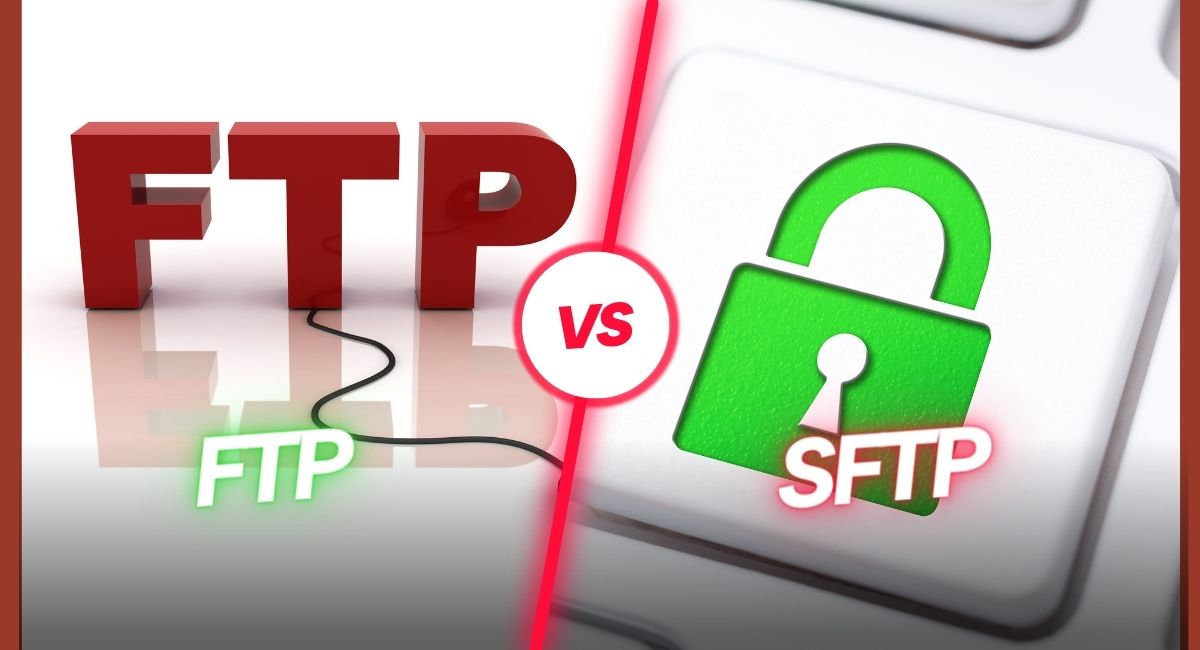Table of Contents
FTP vs SFTP Explained
First, let’s talk about what’s the same between FTP vs SFTP.
Both protocols let you use an FTP client, like FileZilla, to connect to your website’s servers. To the end-user (you), there’s pretty much zero difference in experience between FTP and SFTP. With both protocols, you’ll be able to:
- Connect to your server
- Browse all of the files on your server (even the hidden ones)
- Upload files from your local computer to your server
- Download files from your server to your local computer
- And so on…
However, there are some key differences under the hood, which is why it’s important to understand the difference between FTP vs SFTP.
Let’s go through it in more detail.
What is FTP?
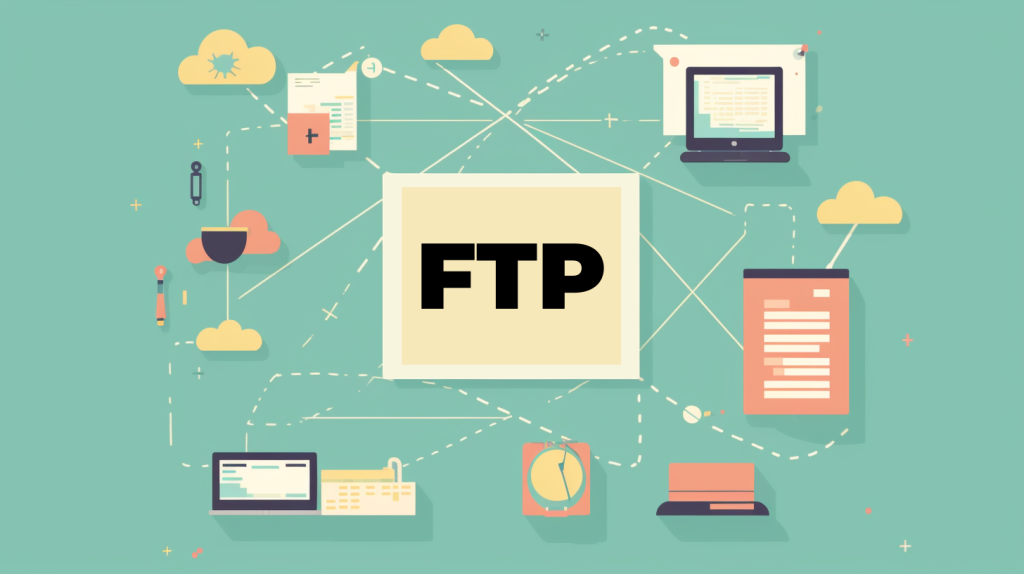
FTP is an abbreviation for “File Transfer Protocol”. It is a kind of internet service that enables you to connect to a certain server or computer system. As a result, the user may transfer files to their computer system or an FTP server and transfer information files. The FTP protocol also includes the commands that may be utilized to remove computer tasks. Various tasks may be performed via commands, including modifying directories, creating folders, displaying folder contents, and removing files.
It is built on client-server architecture. FTP assists you in using different control and information links between the client and server of the application. Unlike other client-server software, FTP establishes two connections between communication hosts. The first is for data transfer, while the second is for data control. FTP offers a control connection on TCP port 21 and a data connection on TCP port 20. FTP uses client-based server architecture, allowing the user to access all data or files on a server at any time. Some servers are password-protected, so data is only available after entering the user ID and password.
Advantages and Disadvantages of FTP
There are various advantages and disadvantages of FTP. Some main advantages and disadvantages of FTP are as follows:
Advantages
- There is no size restriction on single transfers.
- It permits you to send several files and directories.
- It enables you to hide the information on a single computer system.
- Many FTP clients provide scripting capabilities.
- FTP enables file ownership and access restrictions.
Disadvantages
- It is not a secure method to transfer files.
- It doesn’t enable server-to-server copy and recursive directory removal tasks.
- When sending files via FTP, compliance may be an issue.
- Filtering active FTP connections on your local system is a difficult task.
- It is difficult to script jobs utilizing the FTP protocol.
What is SFTP?
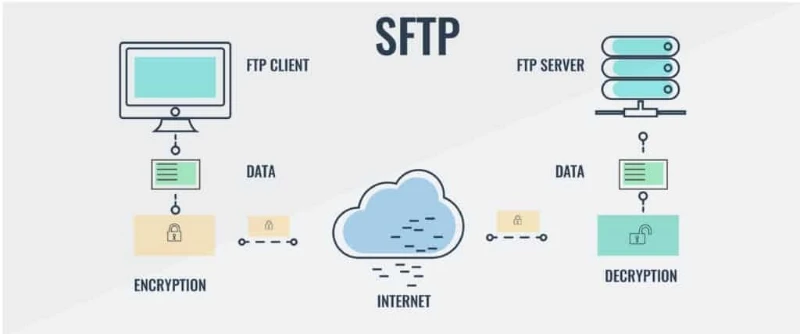
SFTP is an abbreviation for “Secure File Transfer Protocol“. It is a safe method of transferring files over the internet. FTP security was not a severe issue while transferring files from one host to the next on the network. The FTP protocol requires a password to connect to a host to which a file is to be transmitted. However, the password is in plain text, increasing the danger of interception by an attacker. The attacker may misuse the password. SFTP established a secure channel for document transmission over the network.
It is a component of the SSH protocol (Secure Shell), which is a UNIX software. The SSH protocol establishes a secure client-server connection. After that, SFTP operates in an FTP-like way, sending the file to the secure SSH channel. SSH is a secure remote access protocol for devices over unstable networks. SFTP makes the control connection using SSH protocol, which is used in port no 22. It is a replacement option for login, RSH, and telnet. Once a secure link is established, SFTP verifies the user’s identity and exchanges data.
Advantages and Disadvantages of SFTP
There are various advantages and disadvantages of SFTP. Some main advantages and disadvantages of SFTP are as follows:
Advantages
- It offers a secure connection to data transfer.
- It may send large and bulky files all at once. Data will be sent in a timely and effective manner.
- You may install and use the software with limited functionality, even without root rights.
- No plain text passwords or file data are sent because the SFTP protocol operates over a secure channel.
- Uninformed TCP/IP ports may be forwarded via the encrypted channel in both ways when using SFTP.
Disadvantages
- It becomes more difficult to control because there are too many protection features.
- SSH keys are difficult to validate and manage.
- SFTP lacks complete security. Cybercriminals may simply attack it. Even the user names and passwords are not always secure.
- The communication cannot be logged because it is binary.
Differences between FTP and SFTP

Here, you will learn the main differences between FTP and SFTP. Some main differences between FTP and SFTP are as follows:
- FTP is an abbreviation for File Transfer Protocol. In contrast, SFTP is an abbreviation for Secure File Transfer Protocol.
- FTP has no secure channel for file transfer between servers. In contrast, the SFTP protocol offers a secure channel for transferring files between servers on the network.
- FTP sent the password and data in plain text format. In contrast, the SFTP protocol encrypts the file or data before transmitting it to the other host.
- FTP uses the direct method to transfer the files. In contrast, the SFTP uses the tunneling mechanism to transfer the files.
- FTP uploads and downloads the data without any security. In terms of SFTP protocol, it offers complete data security to validate the SSH protocol.
- FTP protocol establishes a connection via control connection on TCP port number 21. In contrast, SFTP transfers files across a secure connection created between client and server using the SSH protocol.
- FTP protocol is a TCP/IP protocol service. In contrast, SFTP is a component of the SSH protocol, which is used for remote login information.
- FTP uses two channels for transferring the data files. In contrast, SFTP uses only one channel to transfer the file.
Using the FTP Software
So you have an Webhostingcochin account for your business file sharing and storage needs. You have your FTP client of choice. And you have some large files that need transferring. Let’s put it all together and use the FTP software.
Although there can be variations depending on who your FTP provider is, the steps should be pretty basic. Log into your account, then connecting with FTP is easy as 1 – 2 – 3 – 4.
- Enter your server name.
- Enter your username.
- Enter your password.
- Enter the port 21.
- Click the connection button to connect to the FTP server.
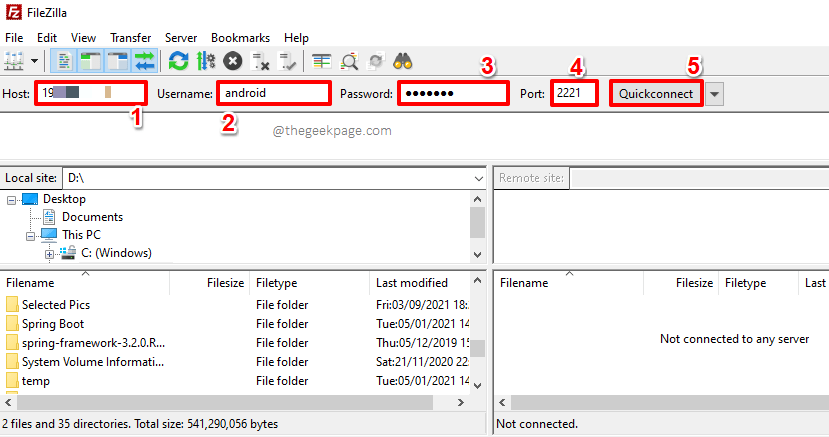
Security
FTP: Vulnerable to security breaches, as data is transmitted in clear text, making it risky for sensitive information such as login credentials or confidential documents. Malicious actors can intercept and read the data as it travels across the network.
SFTP: Ensures data privacy and security through encryption and secure authentication methods, making it suitable for confidential data transfer. The encryption and secure authentication methods prevent unauthorized access to your files, making it the preferred choice for businesses, organizations, and individuals dealing with sensitive information.
Performance
FTP: Usually faster when it comes to data transfer speed due to its simplicity and the lack of encryption overhead. This makes it a favorable choice for transferring large files within a trusted network where security concerns are low.
SFTP: Slightly slower due to the encryption process, which adds some overhead to the data transfer. However, the added security is worth the trade-off, especially when dealing with sensitive data that requires protection from unauthorized access.
Firewall and NAT Traversal
FTP: Often faces challenges when trying to work with firewalls and NATs, requiring additional configuration and sometimes failing to establish connections across restricted networks.
SFTP: More firewall-friendly, as it uses a single port (usually port 22) for both commands and data transfer, simplifying the setup process. This makes SFTP more likely to work smoothly even when dealing with firewalls or NATs.
Platform Independence
FTP: May encounter compatibility issues between different operating systems and web browsers, as some platforms may implement certain FTP commands differently or not support specific features.
SFTP: Works consistently across various platforms and operating systems without compatibility concerns. The protocol is based on the widely supported SSH, making it a reliable choice for cross-platform file transfers.
Conclusion
FTP and SFTP are both file transfer protocols. However, SFTP offers a safe method of transferring files from one server to another on the network. FTP is a protocol for transmitting files over a TCP/IP network, whereas SFTP is a protocol for accessing, transferring, and managing files across a data stream. FTP may be accessed anonymously and is not usually encrypted. In contrast, the SFTP protocol is encrypted, making typical proxies ineffective for traffic control.