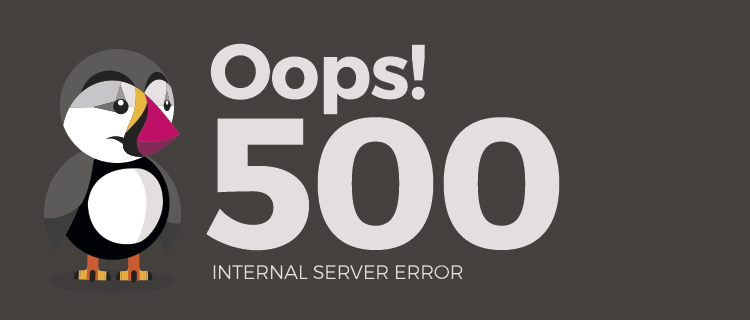what is 500 Internal Server Error
A “500 Internal Server Error” is an HTTP status code that indicates a generic error response from the server. When a web server encounters an unexpected condition that prevents it from fulfilling a request, it responds with a 500 status code. This error message is intentionally generic and does not provide specific details about the nature of the problem. The purpose is to indicate to the client (usually a web browser) that there’s a server-side issue without revealing sensitive information or potential security vulnerabilities.
Table of Contents
How to Fix the “HTTP Error 500” as a visitor?
How to Fix the “HTTP Error 500” as a visitor?
As a visitor to a website experiencing an “HTTP Error 500” (Internal Server Error), there isn’t much you can do to fix the issue on the server side, as the problem lies with the website’s server. However, you can try the following steps to see if the problem is temporary or to find a workaround:
- Refresh the Page: Sometimes, the 500 error may be a transient issue. Refreshing the page (pressing F5 or clicking the refresh/reload button in your browser) might help if the problem is momentary.
- Clear Browser Cache: Cached data in your browser may be causing issues. Try clearing your browser’s cache and then reloading the page.
- Try a Different Browser: If the issue persists, try accessing the website using a different browser. This can help determine if the problem is browser-specific.
- Wait and Try Again Later: Internal server errors can be temporary. If the issue is on the website’s side, it might be resolved by the website administrators over time. Try accessing the website again after some time.
- Report the Issue: If the problem persists, you can report the issue to the website administrator or support team. Look for a “Contact Us” or “Support” page on the website and provide details about the error and the page where it occurred.
What Causes an HTTP 500 Internal Server Error

An HTTP 500 Internal Server Error indicates that there’s a problem on the server side while it’s attempting to fulfill a request from a client, such as a web browser. The specific causes of a 500 error can vary, but they generally fall into a few broad categories:
- Script Errors:
- Server-side Script Issues: Problems with server-side scripts (e.g., PHP, Python, Ruby) can lead to internal server errors. This may include syntax errors, runtime errors, or issues with the script’s logic.
- Server Misconfigurations:
- Incorrect Configuration Settings: Errors in server configurations, such as misconfigured Apache or Nginx settings, can result in 500 errors.
- Resource Limitations:
- Insufficient Server Resources: If the server doesn’t have enough resources (memory, CPU, disk space), it might struggle to process requests, leading to internal server errors.
- Database Errors:
- Database Connection Issues: Problems with connecting to the database or executing database queries can cause 500 errors, especially in dynamic websites that rely on databases.
- Security Issues:
- Permission Problems: Incorrect file or directory permissions can lead to server errors. The web server may not have the necessary permissions to access or execute certain files.
- Faulty Plugins or Modules:
- Issues with Server Software: If the web server software or other server modules/plugins have bugs or are outdated, they can contribute to internal server errors.
- Network Problems:
- Network-related Issues: Problems with network connectivity or communication between different components of the server infrastructure can result in 500 errors.
- Unexpected Server-side Crashes:
- Server Crashes or Shutdowns: Unexpected crashes or shutdowns of the web server or related services can lead to internal server errors.
It’s important to note that the 500 error is a generic response, and the actual cause is often not revealed to the end user for security and privacy reasons. If you encounter a 500 Internal Server Error on a website, and you don’t have control over the server, the best course of action is to report the issue to the website administrators or support team so they can investigate and address the problem.
For More About Hosting : Web Hosting